|
|
||||
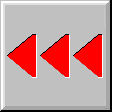 |
SLCheck
2.1 - Command
line Monitoring tool for Windows Windows
NT / 2000 / XP / Server 2003 / Vista / Server 2008 / Windows 7 (32
and 64 Bit) SLCheck is a free command line monitoring tool that checks if a remote server answers correctly to a request on a certain tcp port. SLCheck can monitor HTTP (http check), SMTP, FTP, Telnet, POP3, IMAP4, NNTP, Citrix (ICA protocol port 1494 and HTTP/XML) and other services. |
|||
|
SLCheck
can monitor your company’s internet connection by
requesting the proxy server on port 80 (HTTP). Two different URLs
can be requested simultaneously. If both requests produce a timeout,
a batch file is executed which can send a warning notification.
While SLCheck is a command line utility, it is possible to request
the services periodically (e.g. once a minute) in order to monitor
them. This can be done by creating a
Scheduled Task in
Windows. SLCheck can help you if ...
SLCheck -p 80 -a www.myserver.com -u / -r "HTTP/1.1 200 OK"
SLCheck
tries to establish a connection on port 80 (HTTP) with server www.myserver.com
and sends a GET request. The return string "HTTP/1.1
200 OK
" is expected.
There are two additional batch files
for service level
management.
|
||||
How
does SLCheck
work?
Service
Level
Management
Monitor Internet
connection
HTTP Monitoring
FTP Monitoring
SMTP Monitoring
POP3 Monitoring
Citrix Server Monitoring
Answer
strings
Command
line Syntax
Batch files
parameters
Installation
Examples
FAQ
Download