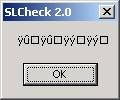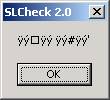|
To monitor the Sun Solaris you can use SLCheck -p 23 -a <IP-Adresse> -r "˙ż"
|
How
does SLCheck
work?
Service
Level
Management
Monitor Internet
connection
HTTP Monitoring
FTP Monitoring
SMTP Monitoring
POP3 Monitoring
Citrix Server Monitoring
Answer
strings
Command
line Syntax
Batch files
parameters
Installation
Examples
FAQ
Download